
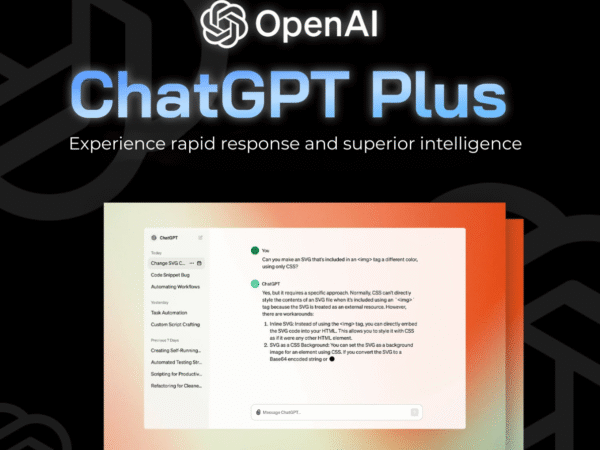
Upgrade CapCut Pro Account 1 Month
$19.99 Original price was: $19.99.$8.00Current price is: $8.00.
-
Instant Digital Delivery
Your access link/account details will be sent to your email immediately after payment confirmation. No waiting!
Instant (within 1-30 minutes)
Free
-
Email Delivery (Standard)
We will send your account details, product keys/links via email to the address you provide, and also through live chat for instant access. Secure, automated, and supported!
1-30 Minutes
Free
-
 Priority Support
Priority Support
Dedicated live chat support for instant setup, troubleshooting, and any questions. Our team helps you get started right away!
24/7 Support
Free
-
Full-time warranty
-
Free 7-Day trial
Payment Methods:
Customer Reviews
72 reviews for Upgrade CapCut Pro Account 1 Month
Clear filtersDescription
CapCut Pro offers a premium video editing experience with thousands of effects, filters, and exclusive tools to help you create professional videos in minutes. Upgrade your account at Tool Authority now to use full copyright, export videos without watermark, and enjoy the best price.
1. What is CapCut Pro?
CapCut Pro is an advanced version of the popular video editing app CapCut, developed by ByteDance, TikTok’s parent company. CapCut Pro offers a professional video editing experience on both mobile and desktop platforms, helping users easily create high-quality videos with various effects and tools.
With CapCut Pro, you will have access to:
- Diverse effects and templates warehouse: Thousands of unique effects and templates, regularly updated according to the latest trends.
- Advanced Editing Tools: Professional editing tools help you customize your videos the way you want.
- High quality video output capability: Supports video output up to 4K resolution, customize bitrate to optimize quality.
- Watermark removal feature: Export videos without the CapCut logo, creating professional products for social media platforms.
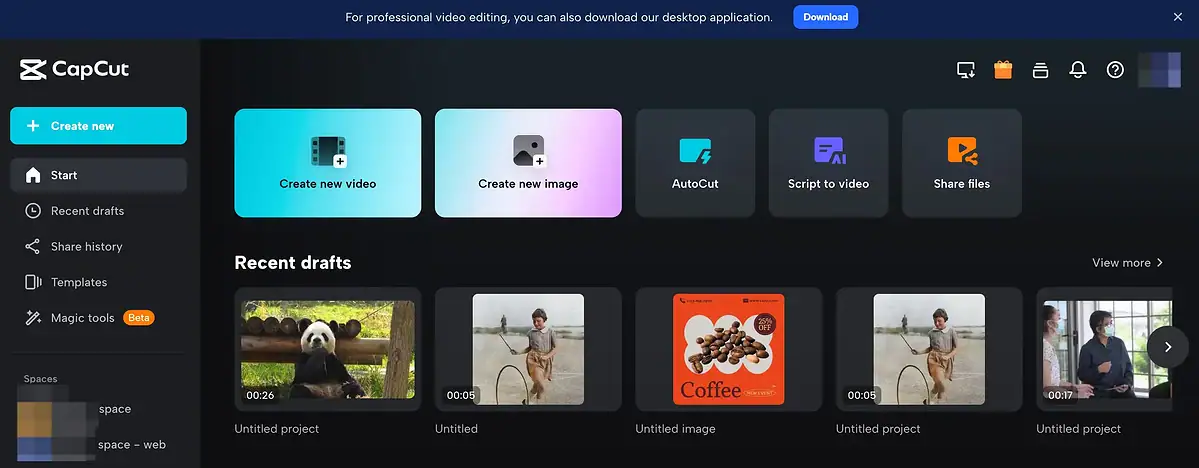
Upgrade CapCut Pro Account
2. CapCut Pro Account Features and Benefits
Rich Effects and Template Warehouse
CapCut Pro provides a rich store of effects and templates, helping you easily create unique and impressive videos.
- Thousands of unique effects and templates: From smooth transitions to a variety of color filters, you can choose your own style.
- Regularly updated with the latest trends: Always updated with the latest effects and templates so you don’t miss any trends.
- Easy customization to suit your personal style: You can easily adjust effects and templates to match your video content and style.
Advanced Editing Tools
CapCut Pro is equipped with professional editing tools, helping you create high-quality videos with absolute precision.
- Professional color correction with presets: Adjust color, contrast, and light easily and precisely.
- Smooth Video Trimming Tools: Create seamless and professional videos with flexible trimming tools.
- High quality chroma key (green screen) feature: Change video background easily, expand your creativity.
- Professional audio editing tools: Adjust volume, add sound effects and background music easily.
High Quality Video Output
With CapCut Pro, you can export videos in the highest quality, meeting all your needs.
- Supports video output up to 4K resolution: Ensure your videos are sharp and clear on any device.
- Customize bitrate to optimize quality: Adjusting bitrate helps you control video quality and file size effectively.
- Ability to export videos with various aspect ratios: Supports multiple aspect ratios such as 16:9, 9:16, 1:1, suitable for different social networking platforms.
Remove Watermark
One of the outstanding advantages of CapCut Pro is the ability to remove watermarks, making your videos more professional.
- Export videos without CapCut logo: Create completely clean products, suitable for personal and commercial use.
- Create professional videos for social media platforms: Watermark-free videos will help you get more engagement on platforms like TikTok, Instagram, YouTube.
Cloud Sync
CapCut Pro supports cloud synchronization, helping you store and manage projects conveniently.
- Store and access projects from multiple devices: You can work on your projects from your phone, tablet, or computer without worrying about losing data.
- Share projects easily with colleagues: Collaborate with friends or colleagues quickly and easily.
3. How to Buy Capcut Pro at Tool Authority
Getting a CapCut Pro account is quick and easy at Tool Authority. Here are the steps you need to follow:
- Visit the Tool Authority website: Go to the Tool Authority homepage to begin the shopping process.
- Search “CapCut Pro” in the search bar: Use the search bar to find the CapCut Pro product.
- Choose the account package that suits your needs: Choose the account package that suits your usage needs, from individual to group or organization.
- Add to cart and checkout: Complete checkout quickly and securely with a variety of payment methods.
- Receive account information via email or Zalo: After successful payment, you will receive account information via email (for pre-purchased accounts) or contact information via Zalo to upgrade the owner.
4. Frequently Asked Questions
1. How is CapCut Pro different from the free version?
CapCut Pro offers more advanced features, a richer effects library, and the ability to export high-quality videos without watermarks. This helps you create more professional and impressive videos than the free version.
2. Can I use CapCut Pro on multiple devices?
Yes, you can use CapCut Pro on both your phone and computer with the same account. This gives you the flexibility to edit videos anytime, anywhere.
3. How to update CapCut Pro to the latest version?
CapCut Pro automatically updates when a new version is available. However, you can also manually check and update in the app store of the device you are using to ensure you are always using the latest and greatest version.
4. Is there a limit to the number of videos I can create with CapCut Pro?
No, you can create an unlimited number of videos with a CapCut Pro account. This gives you the freedom to create without worrying about usage limits.
5. Conclusion
Upgrading your CapCut Pro Account is a smart move for content creators who want to improve the quality of their videos. With a rich library of effects, professional editing tools, and high-quality video exporting capabilities, CapCut Pro will help you create impressive video works easily.
Don’t miss the opportunity to elevate your content. Visit Tool Authority today to own a CapCut Pro account with the best price and warranty. Start your journey of creating professional videos with CapCut Pro
Related Products
Google One AI 2TB, 5TB, 20TB, 30TB
In stock
ChatGPT Plus account (Can access GPT 5 Pro)
In stock
Upgrade Google AI Ultra Account
In stock
Canva Pro Account
In stock
Upgrade CapCut Pro Account 1 Month
In stock
Gemini Advanced Account
In stock

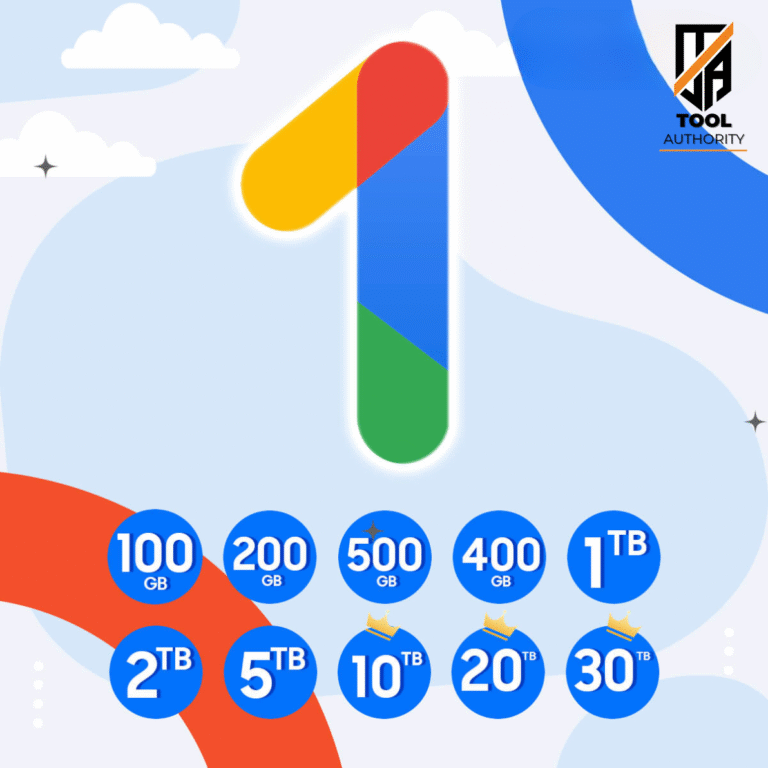
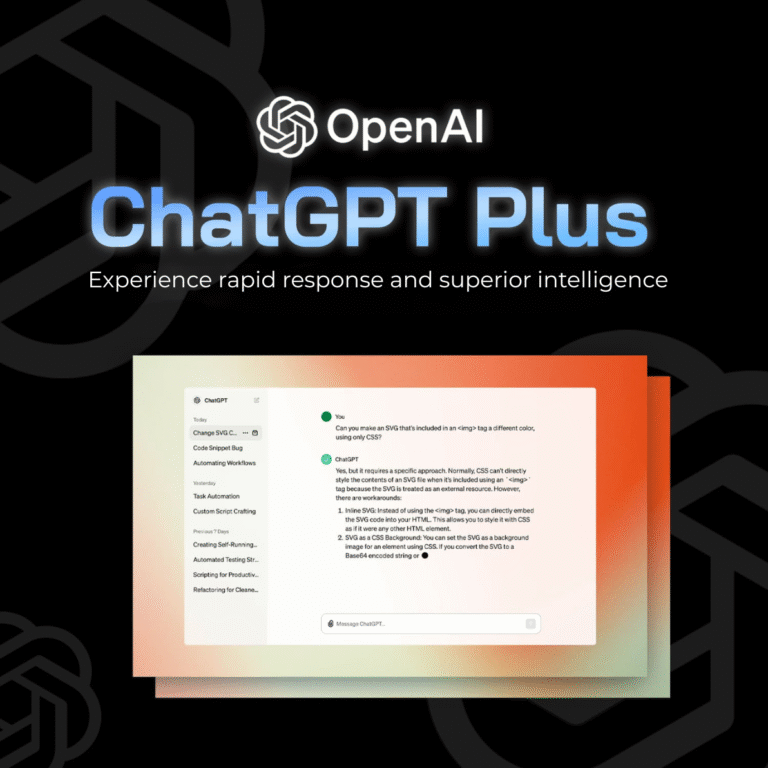
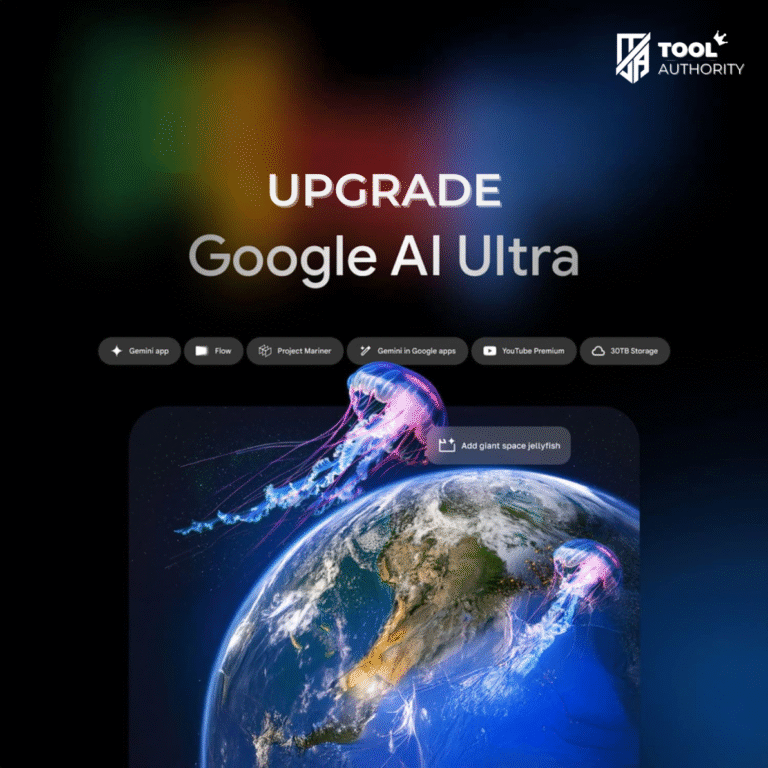

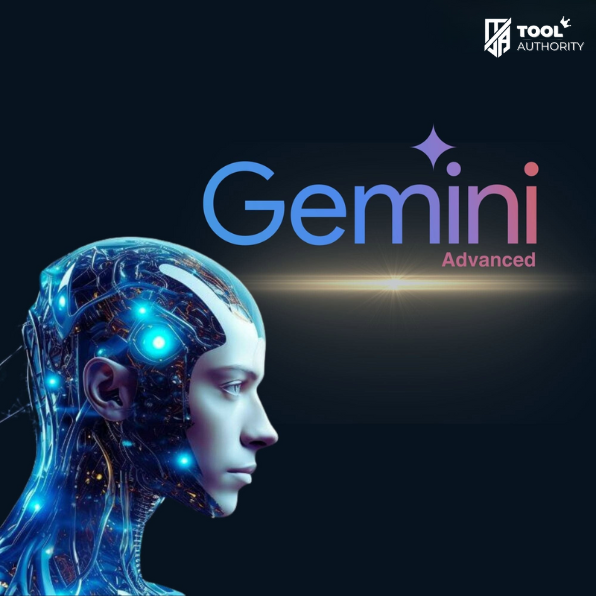
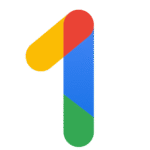
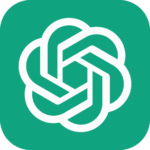
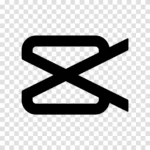




Kyle Hernandez –
It works perfectly. I was skeptical about the shared model, but the security is fine. This is a massive upgrade for my workflow. Best purchase on the internet.
Craig Allen –
I had an issue with my credit not updating immediately. It was fixed within the hour by support. Good recovery, but a slight annoyance.
Charles Carr –
It works perfectly. I was skeptical about the shared model, but the security is fine. This is a massive upgrade for my workflow. Best deal on the internet.
Megan Villa –
This is a must-have for anyone serious about their work. The support team is the real MVP here. They are responsive and genuinely helpful. Good to see a US-based company.
Brittany Allen –
This is a must-have for anyone serious about their work. The support team is the real MVP here. They are quick and genuinely helpful. Good to see a US-based company.
Matthew Reynolds –
I’m giving it a 3 because the instructions were not clear on my specific tablet. I had to contact support. They were fast and polite, but the setup should be easier.
Morgan Jones –
Seamless. Edits are crisp and fast on my iPhone. Great value.
Jordan Davis –
Edits like a pro. Delivery under 30 seconds, which is crazy fast. 🚀
Chris Jones –
Upgrade seamless. The effects are fire. Pro-level results instantly. ✨
Alex Brown –
The tools are awesome. Had a minor issue with a specific export format once, but fixed with an update.
Riley Brown –
Pro tools unlocked fast. Love the effects, but the desktop app is a little clunky.
Alex Jones –
Delivery email was fast. The tools are pro-level. Zero issues with access. ✅
Isabella Chapman –
This Upgrade CapCut Pro Account 1 Month is a game-changer for my freelancer. I was paying way too much before. ToolAuthority is the real deal.
Riley Anderson –
Pro tools unlocked instantly. This is a game-changer for my social media. 💰
Alex Williams –
The tools are awesome. Had a minor issue with a specific export format once, but fixed with an update.
Chris Davis –
Edits like a pro. Delivery under 30 seconds, which is crazy fast. 🚀
Taylor Williams –
Edits like a pro. Delivery under 30 seconds, which is crazy fast. 🚀
Chris Anderson –
Fast, reliable, and professional. Everything I needed.
Skyler Taylor –
Upgrade seamless. The effects are fire. Pro-level results instantly. ✅
Skyler Brown –
Edits like a pro. Delivery under 30 seconds, which is crazy fast. 🚀 ✨
Riley Brown –
The effects are fire. Delivered in 20 seconds. Highly recommend this service. ⭐
Chris Taylor –
Pro tools unlocked fast. Love the effects, but the desktop app is a little clunky. 💯
Casey Anderson –
Upgrade seamless. The effects are fire. Pro-level results instantly.
Alex Wilson –
Fast, reliable, and professional. Everything I needed. ✨
Drew Wilson –
Upgrade seamless. The effects are fire. Pro-level results instantly.
Skyler Davis –
Pro tools unlocked instantly. This is a game-changer for my social media.
Drew Taylor –
The effects are fire. Delivered in 20 seconds. Highly recommend this service.
Jamie Wilson –
Seamless. Edits are crisp and fast on my iPhone. Great value.
Riley Taylor –
The tools are awesome. Had a minor issue with a specific export format once, but fixed with an update. 👍
Susan Jimenez –
I’m a freelancer, and this is exactly the kind of service I needed. It’s empowering to get these tools without breaking the bank. The storage upgrade is amazing.
Chris Anderson –
Upgrade seamless. The effects are fire. Pro-level results instantly.
Jordan Anderson –
Fast, reliable, and professional. Everything I needed.
Morgan Davis –
Pro tools unlocked fast. Love the effects, but the desktop app is a little clunky. ✅
Skyler Miller –
Pro tools unlocked fast. Love the effects, but the desktop app is a little clunky.
Riley Anderson –
Upgrade seamless. The effects are fire. Pro-level results instantly.
Riley Jones –
Edits are pro-level. I wish the template library was larger, but the core features are great. ✅
Casey Moore –
The tools are awesome. Had a minor issue with a specific export format once, but fixed with an update.
Riley Anderson –
The tools are awesome. Had a minor issue with a specific export format once, but fixed with an update.
Riley Smith –
The tools are awesome. Had a minor issue with a specific export format once, but fixed with an update.
Taylor Anderson –
Pro tools unlocked fast. Love the effects, but the desktop app is a little clunky.
Casey Miller –
The tools are awesome. Had a minor issue with a specific export format once, but fixed with an update. 💯
Edwin Brooks –
Exceeded my expectations. The quality of the tool for this price point is insane. I’m a happy customer, and the 7-Day Money-Back made it risk-free.
Matthew Powers –
The product is a beast! Super powerful and reliable. I wish the interface was a little more modern, but that’s on the original software, not ToolAuthority.
Drew Anderson –
Upgrade seamless. The effects are fire. Pro-level results instantly. ✅
Morgan Taylor –
Upgrade seamless. The effects are fire. Pro-level results instantly.
Taylor Williams –
The tools are awesome. Had a minor issue with a specific export format once, but fixed with an update.
Morgan Moore –
Seamless. Edits are crisp and fast on my iPhone. Great value. 🔥
Morgan Jones –
Edits like a pro. Delivery under 30 seconds, which is crazy fast. 🚀
Skyler Jones –
Edits like a pro. Delivery under 30 seconds, which is crazy fast. 🚀 👍
Jordan Jones –
Edits like a pro. Delivery under 30 seconds, which is crazy fast. 🚀